【エラー対処方法解説】jinja2.exceptions.template not found index.html
2024年7月23日

こんにちは!
今回の記事では、jinja2.exceptions.template not found index.htmlというエラーの対処方法について解説します。
こちらのエラーは、Flaskでよく見かけるエラーだと思います。このエラーにはどのような意味があるのか、どうやって対処したらいのかを詳しく解説します。
jinja2.exceptions.template not found index.htmlの意味は?
jinja2.exceptions.template not found index.htmlというエラーは、Jinja2テンプレートエンジンが指定されたテンプレートファイル(この場合はindex.html)を見つけられなかったことを示しています。
そもそもjinja2テンプレートエンジンとは、Pythonで使うデータをHTMLと組み合わせて、最終的なウェブページを作り出す仕組みです。jinja2の詳細については、以下の記事で解説しています。
【関連】Jinja2とは何か?Pythonのテンプレートエンジンについて解説
今回は、原因と解決方法をあわせてご紹介します。
エラーの原因と解決方法
エラーの原因には、以下のようなものが考えられます。
- テンプレートファイルが存在しない
- テンプレートのディレクトリパスが間違っている
- テンプレートフォルダの構造が間違っている
- ディレクトリ名、ファイル名のタイプミス
それぞれについて解説します。
テンプレートファイルが存在しない
一つ目の原因は、テンプレートファイルが存在しない場合です。
テンプレートファイルは、templatesディレクトリに保存されています。
例えば、以下のようにindex.htmlを出力するプログラムを記述したとします。
from flask import Flask, render_template
@app.route('/')
def index():
return render_template('index.html')この場合、templates/index.htmlファイルを作成します。
ディレクトリ構造は以下のようになります。
flask_app/
├── app.py
└── templates/
└── index.htmlテンプレートファイルが正しく存在しているか、確認しましょう。
テンプレートのディレクトリパスが間違っている
二つ目の原因は、テンプレートのディレクトリパスが間違っている場合です。
Jinja2がテンプレートファイルを探すディレクトリが正しく設定されていない可能性があります。
テンプレートのディレクトリはデフォルトでは、templatesディレクトリです。
しかし、以下のように指定することも可能です。
from flask import Flask, render_template
app = Flask(__name__, template_folder='[テンプレートディレクトリのパス]')
@app.route('/')
def index():
return render_template('index.html')テンプレートのディレクトリパスが正しく設定されているか確認しましょう。
テンプレートフォルダの構造が間違っている
3つ目の原因は、テンプレートフォルダの構造が正しくないため、Jinja2がテンプレートファイルを見つけられない場合です。
正しいディレクトリ構造は以下の通りです。
flask_app/
├── app.py
└── templates/
└── index.htmlしかし、以下のようにディレクトリ構造が正しくないと、エラーが出てしまいます。
flask_app/
├── app.py
└── app/
└── templates/
└── index.htmlディレクトリ構造が正しいかどうかを確認しましょう。
ディレクトリ名、ファイル名のタイプミス
4つ目の原因は、ディレクトリ名やテンプレートファイル名に誤字やタイプミスがある場合です。
例えば、templateやindex.htmのように誤字がある場合、エラーになります。
ディレクトリ名とファイル名が正しく設定されているかを確認しましょう!
まとめ
今回の記事では、jinja2.exceptions.template not found index.htmlのエラーの対処方法について解説しました。
今回の記事でエラーの解決ができれば幸いです。
ここまでお読みいただきありがとうございました。
Pythonの基礎から応用まで学べる
Python WebAcademy
Python WebAcademyでは、Pythonの基礎からアーキテクチャなどの応用的な内容まで幅広く学べます。また、ブラウザ上で直接Pythonコードを試すことができ、実践的なスキルを身につけることが可能です。
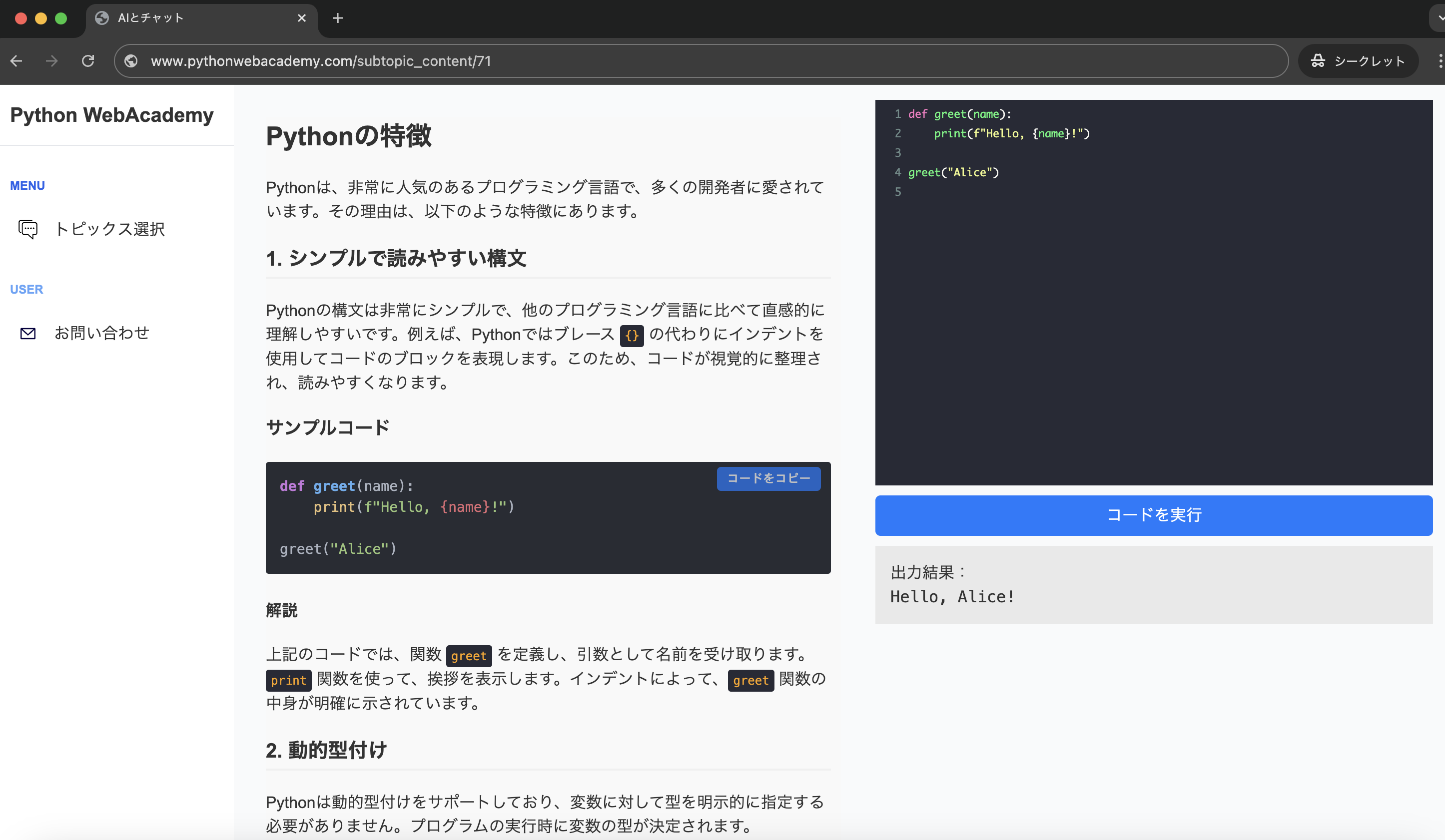 Pythonの学習を始める
Pythonの学習を始める
インフラの学習はInfraAcademy

おすすめの記事














